







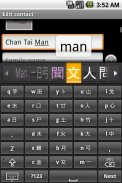


Mixed Chinese keyboard

คำอธิบายของMixed Chinese keyboard
Mixed Chinese keyboard (混合中文鍵盤) is an implementation of soft keyboard for the Google Android mobile operation system. It provides an interface for the entering of traditional and simplified Chinese characters on Android devices, by means of the Hong Kong Government Cantonese Romanisation convention (香港政府粵語拼音), Cangjie (倉頡), Simplified Cangjie (簡易/速成) and English-Chinese dictionary look up.
* Mixed input method, no switching required
* HK chars
* 16 keyboard layouts
* Selection history
* Learning related words
* Associated phrases
* Eng suggestion with correction
* Hard keys support
* Integrated Eng-Chi dictionary lookup
* Phrase lookup
* No insecure permission required
Phrase lookup (48MB of heap memory is required):
Input Chinese phrase directly by the following patterns;
* First code of the 1st char. + First code of the 2nd char. + … + First code of the last char., or
* First code of the 1st char. + First code of the 2nd char. + … + Full code of the last char.
E.g.
For '你好嗎'
* In Cantonese; key in ‘nhm’ or ‘nhma’.
* In Simplified Cangjie; key in ‘ovr’ or ‘ovrf’.
* In Cangjie; key in ‘ovr’ or ‘ovrsqf’.
Open by:
For Android 1.5 ~ 2.x;
1.Check the keyboard at Settings > Locale & text
2.Long press a text box > select input method
For Android 3.x ~ 4.x;
1.Check the keyboard at Settings > Language & input
2.Click a text box > drop down the notification bar and click 'Choose input method' > select input method
For Android 5.x;
1.Check the keyboard at Settings > Language & input > Current Keyboard > Choose Keyboards
2.Click a text box > Click the keyboard icon on the bottom navigation bar > select input method
Visit Web for details.
Tips:
1. If you experience extreme lag after updating, try uninstalling and re-installing the keyboard again.
2. After changing theme, try to restart the keyboard or rotate the device with the keyboard active, to make the new theme effective.
3. If you experience touch difficulty, try to set the 'Touch sensitivity' settings as High and Neutral.
4. If you experience missing candidates, try enabling the 'Rarely used characters' option of 'Chinese candidates' setting.
5. Simplified Chinese candidates are disabled by default. Enable it at the 'Character type' option of 'Chinese candidates' setting if required.
Known issues:
1. Keyboard closes itself on Contact's phone number text box of Samsung devices with Android 4.x. Will fix once we get a Samsung device on hand to check.
2. Keyboard plays sound on press on LG devices, even sound is disabled in settings. Will fix once we get a LG device on hand to check.
แป้นพิมพ์ผสมภาษาจีน (混合中文鍵盤) คือการดำเนินการของแป้นพิมพ์อ่อนสำหรับมือถือระบบปฏิบัติการ Android ของ Google มันมีอินเตอร์เฟซสำหรับการป้อนตัวอักษรจีนแบบดั้งเดิมและเรียบง่ายบนอุปกรณ์ Android โดยใช้วิธีการรัฐบาลฮ่องกงกวางตุ้ง Romanisation ประชุม (香港政府粵語拼音) Cangjie (倉頡) ย่อ Cangjie (簡易 / 速成) และภาษาอังกฤษจีน พจนานุกรมเงยหน้าขึ้นมอง
วิธีการป้อนข้อมูล * ผสมสลับไม่จำเป็นต้องใช้
* ตัวอักษรฮ่องกง
* 16 รูปแบบแป้นพิมพ์
ประวัติศาสตร์การคัดเลือก *
* คำที่เกี่ยวข้องการเรียนรู้
* วลีที่เกี่ยวข้อง
* ข้อเสนอแนะ Eng กับการแก้ไข
* การสนับสนุนคีย์ยาก
* แบบบูรณาการ Eng จิค้นหาพจนานุกรม
* ค้นหาวลี
* ไม่ได้รับอนุญาตที่ไม่ปลอดภัยที่จำเป็น
ค้นหาวลี (48MB ของหน่วยความจำจะต้องกอง):
ป้อนข้อมูลวลีภาษาจีนโดยตรงจากรูปแบบดังต่อไปนี้
* รหัสแรกของถ่าน 1 + รหัสแรกของถ่าน 2 + ... + รหัสแรกของถ่านที่ผ่านมา. หรือ
* รหัสแรกของถ่าน 1 + รหัสแรกของถ่าน 2 + ... + รหัสเต็มของถ่านที่ผ่านมา
เช่น
สำหรับ '你好嗎'
* ในกวางตุ้ง; ที่สำคัญใน 'NHM' หรือ 'nhma'
* ในย่อ Cangjie; ในคีย์ 'ovr' หรือ 'ovrf'
* ใน Cangjie; ในคีย์ 'ovr' หรือ 'ovrsqf'
เปิดโดย:
สำหรับ Android 1.5 ~ 2.x;
1.Check แป้นพิมพ์ที่การตั้งค่า> สถานที่เกิดเหตุและข้อความ
2.Long กดกล่องข้อความ> เลือกวิธีการป้อนข้อมูล
สำหรับ Android 3.x 4.x ~;
1.Check แป้นพิมพ์ที่การตั้งค่า> ภาษาและการป้อนข้อมูล
2.Click กล่องข้อความ> หล่นลงแถบการแจ้งเตือนและคลิก 'เลือกวิธีการป้อนข้อมูล'> เลือกวิธีการป้อนข้อมูล
สำหรับ 5.x Android;
1.Check แป้นพิมพ์ที่การตั้งค่า> ภาษาและการป้อนข้อมูล> คีย์บอร์ดปัจจุบัน> เลือกคีย์บอร์ด
2.Click กล่องข้อความ> คลิกที่ไอคอนแป้นพิมพ์บนแถบเมนูด้านล่าง> เลือกวิธีการป้อนข้อมูล
เยี่ยมชมเว็บสำหรับรายละเอียด
เคล็ดลับ:
1. หากคุณพบความล่าช้ามากหลังจากการปรับปรุงให้ลองถอนการติดตั้งและ re-ติดตั้งแป้นพิมพ์อีกครั้ง
2. หลังจากเปลี่ยนธีมพยายามที่จะเริ่มต้นใหม่แป้นพิมพ์หรือหมุนอุปกรณ์ที่มีแป้นพิมพ์ที่ใช้งานเพื่อให้รูปแบบใหม่ที่มีประสิทธิภาพ
3. หากคุณพบความยากลำบากสัมผัสพยายามที่จะตั้ง 'สัมผัสความไว' ตั้งค่าสูงและเป็นกลาง
4. หากคุณพบผู้สมัครที่ขาดหายไปให้ลองเปิดใช้ตัวเลือก 'ตัวละครที่ใช้บ่อยของการตั้งค่า' ผู้สมัครจีน
5. ผู้สมัครที่จีนถูกปิดใช้งานโดยค่าเริ่มต้น เปิดใช้งานได้ที่ 'ประเภท Character' ตัวเลือกของการตั้งค่า 'ผู้สมัครจีนถ้าจำเป็น
ปัญหาที่พบ:
1. แป้นพิมพ์ปิดตัวเองในกล่องข้อความหมายเลขโทรศัพท์ติดต่อของอุปกรณ์ของซัมซุงกับ Android 4.x. จะแก้ไขเมื่อเราได้รับอุปกรณ์ซัมซุงในมือเพื่อตรวจสอบ
2. แป้นพิมพ์เล่นเสียงเมื่อกดบนอุปกรณ์ LG แม้เสียงที่ถูกปิดใช้งานในการตั้งค่า จะแก้ไขเมื่อเราได้รับอุปกรณ์ LG ในมือเพื่อตรวจสอบ


























